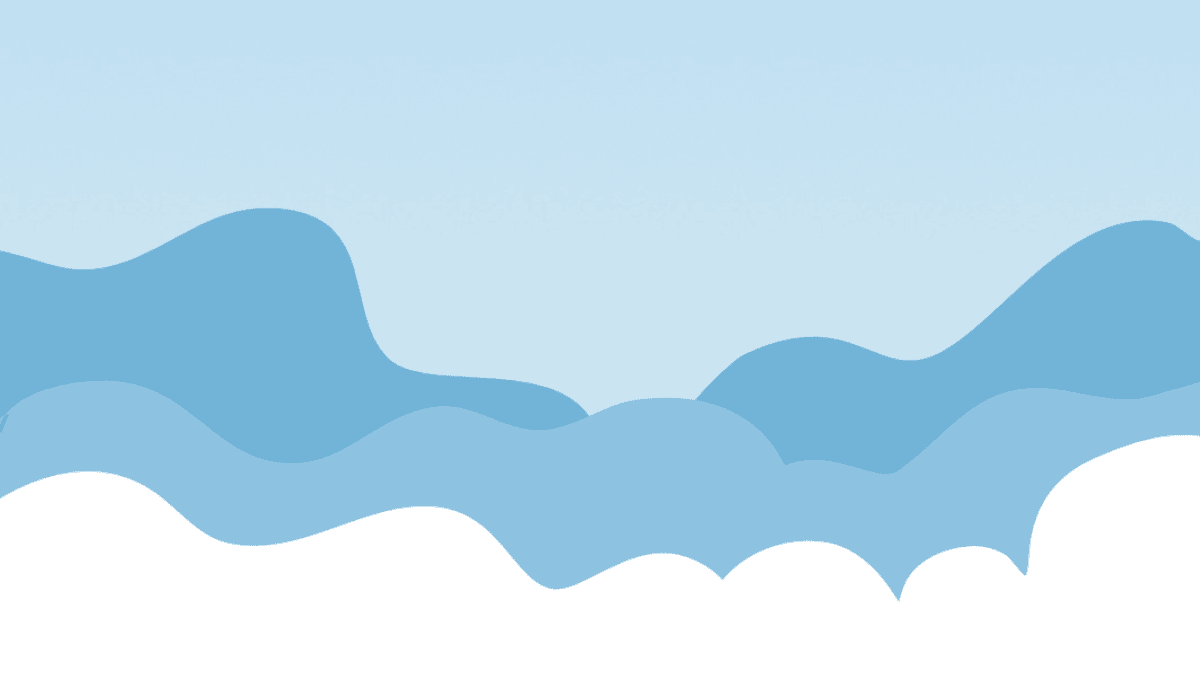Feeling terrified about the college admission process? You are not alone. Learn three critical steps on how to manage the process in an organized way through this series.
Today we cover Step 2: Google alerts. Whether you favor organization or not, having a process in place will assist in setting you up for success. A few steps in this process will go a long way to helping you manage your college admission journey! Step 2: Using your Gmail account, set it up to work for you through google alerts. Why a google alert? Google alerts send you articles and websites using topics and search words you decide. For example: you want to major in accounting and are looking for accounting scholarships.
Set up a google alert for “accounting scholarships” and anytime a website, article, or press release covers “accounting scholarships” you will get a notification of that webpage. This allows you catch accounting scholarship options you may not have known about! There will be some which are specific to a state or county (or school) which you do not attend, but the alert will also notify you of other accounting scholarships which will be relevant to you.
Pro tip: Create a folder in your Gmail for Google alerts to file them in so it doesn’t overwhelm your email.
To recap:
Step 1: use google tasks to avoid missing deadlines and set up reminders for important dates.
Step 2: use google alerts to catch scholarship options, news about the university you are looking for, or specific topics which interest you.